Multi-Sequences Automation
Managing your automated sequences should be as simple as dragging and dropping elements on a board. Let’s walk you through it:
What is an Automated Sequence ?
First, let’s understand what a sequence is. It’s a structure of actions and conditions that guide prospects during their LinkedIn outreach. When you combine leads with a sequence, you create a campaign.
There’s the multi-channel sequence as well, which blends LinkedIn messages with Emailing. It’s your Plan B to guarantee your reach to prospects.
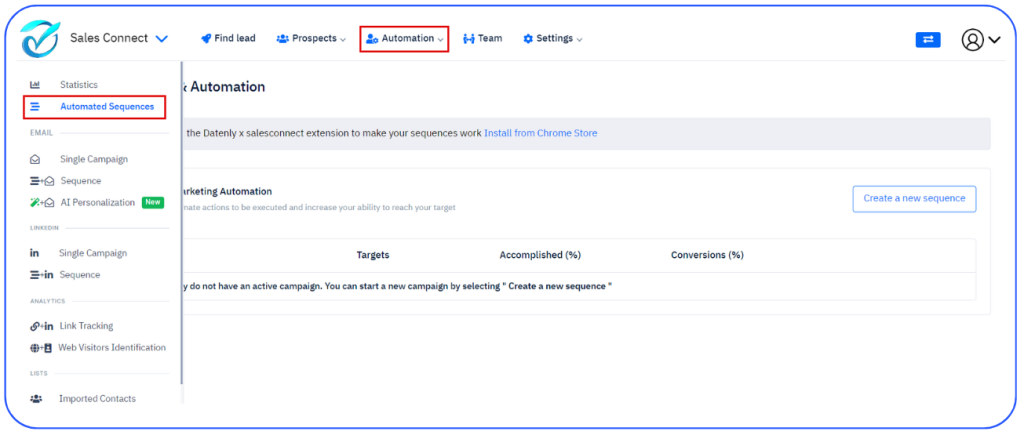
Create an Automated Sequence :
Here are the steps to create your very own automated sequence:
- Click “Create a New Sequence”: Your starting point for a tailored outreach plan. 👇
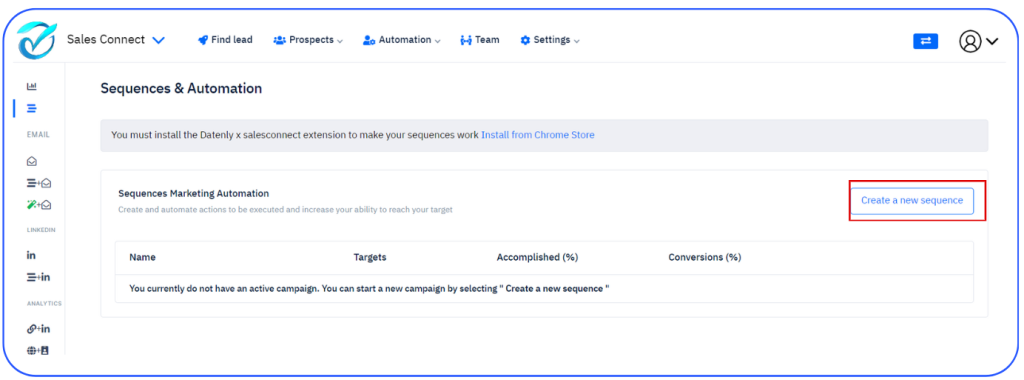
“Actions” : Making Things Happen
In your sequence, you have a range of actions at your disposal:
- Send an invitation on LinkedIn
- Send a message: Send your LinkedIn message directly to your prospect’s inbox.
- Follow a profile: Follow your prospect profile.
- Visit a profile: Show interest in your prospect’s profile.
- Follow a company: Stay in the loop about what’s happening in your prospect’s workplace.
- Like a ‘post’: Engage with your prospect’s latest posts.
- Find a professional email address and send an email
- “Time has passed” (Delay Step): Create a waiting period before the next action. Time is precious, and this step respects that.
- “Stop Execution”: Stop the execution of the sequence after a certain step.
- “Conversion”: Track the success stories—the prospects who complete the entire sequence.
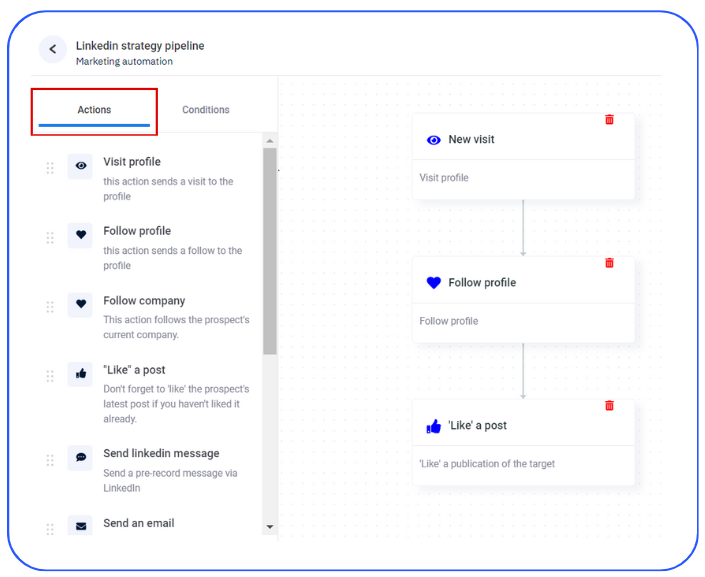
“Conditions“ : When and Why
Conditions help make your sequence smarter. They determine what happens next:
- If the prospect visited my LinkedIn profile
- Accepted your connection request
- If the prospect visited your website
- If he visited a specific page on your website
- If he/she didn’t reply to your LinkedIn message
- If he/she didn’t reply to your email
- If he/she replied to your email
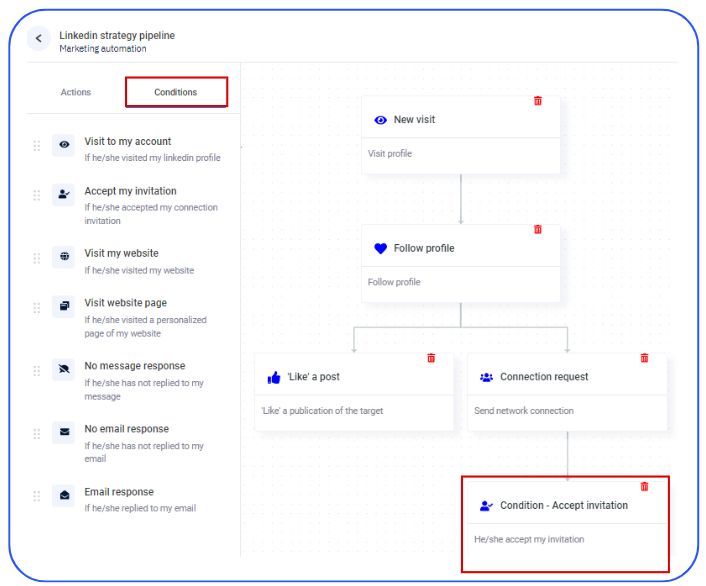
Wrapping It Up 🚀
Don’t forget the “stop execution” step. It’s like saying goodbye. When a prospect replies, they should automatically leave the campaign—no spamming allowed!
Note: You can’t modify a sequence once it’s created. It’s set in stone. ❌
Finally, to save your sequence, click on the “Save New Strategy” button.
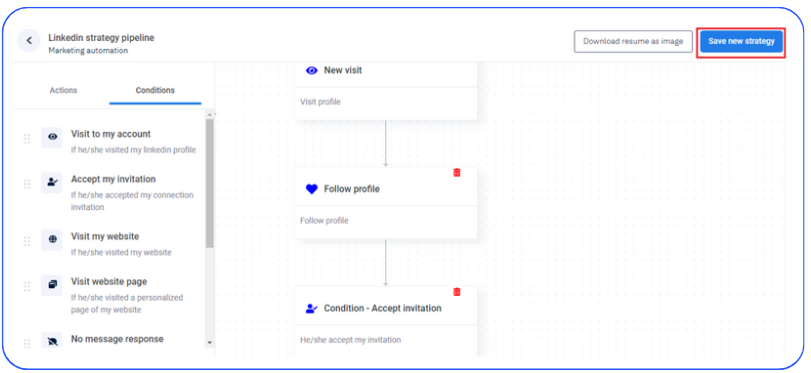
With these simple steps, you’ll be creating and managing your automated sequences like a pro! 🚀