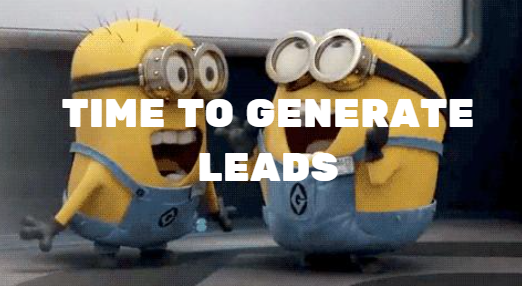Importing your LinkedIn Network to SalesConnect 🚀
You’ve come this far, Perfect ! Now, we will walk you through the process of Importing your LinkedIn network into SalesConnect and help you identify and connect with prospects in your network.
In this step, you need to make sure you have Datenly x SalesConnect extension downloaded and connected to your LinkedIn account. If you haven’t done this yet, please follow this guide to set it up. Once the extension is up and running, you’re ready to proceed.
Prospects Automatically Imported ! 🎯
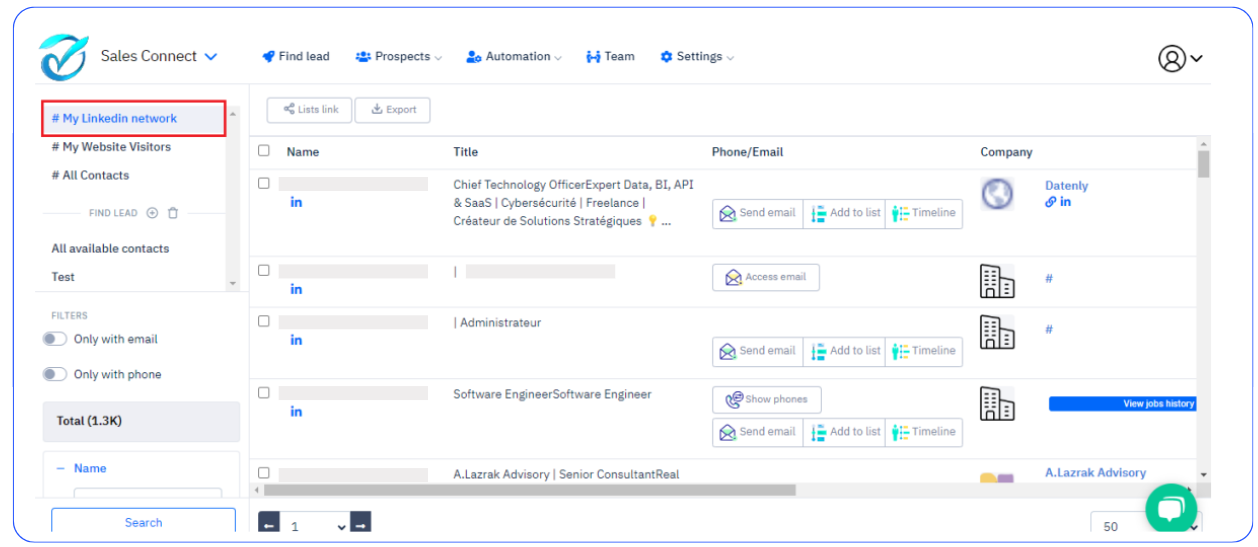
Once your LinkedIn network connections are imported successfully, you can easily access their email addresses or send direct emails to specific prospects.
To get started, follow these simple steps: 👇
Click on “Send Email”: When you’ve identified a prospect you’d like to reach out to, simply click on the “Send Email” :
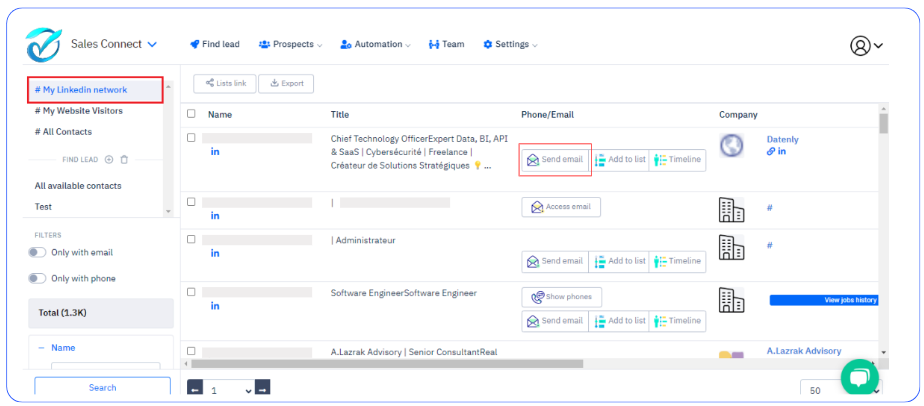
To send an email, you’ll need to provide a sender email :
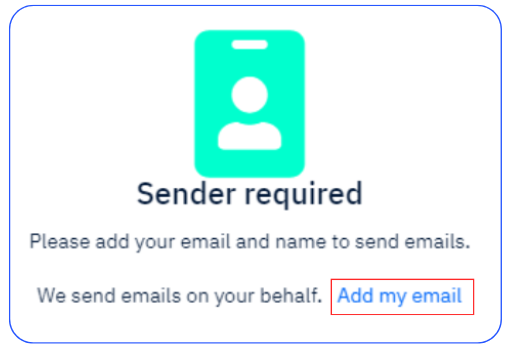
Click on “Add My Email” to add your email and ensures that your prospects know who the email is coming from :
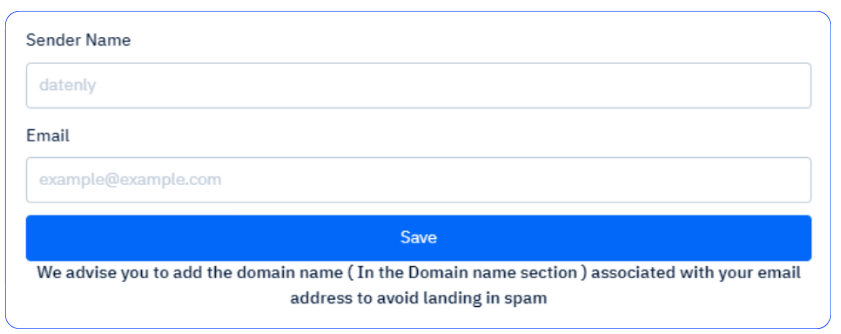
- Sender Name: Enter the name you’d like to display as the sender.
- Email: Enter the email address you want to use as the sender.
Including your Domain 🚨:
While adding your sender name and email is a good start, it’s important to add your domain name. This helps improve the credibility of your emails and reduces the chances of them ending up in spam folders.
To simplify this process for you, just click here to set up your domain name & email sender.
Remember that adding and verifying your sender email is a valuable step in ensuring your communications are delivered successfully. 🚨
NOTE: 📌
- The Email credits provided with your subscription will allow you to identify the email addresses of your prospects. This helps you reach out to them via email with ease.
- Similarly, Phone Credits enable you to access the phone numbers of your prospects for direct communication.
By following these steps, you can send emails to your LinkedIn network connections efficiently and effectively, improving your outreach and networking capabilities.
If you have any questions or encounter any issues, don’t hesitate to reach out to our support team for assistance. Happy connecting! 🤩