How to Blacklist a person on SalesConnect?
For various reasons, you may choose to blacklist an individual or a domain name you prefer not to contact.
This can be easily done with SalesConnect feature 👇.
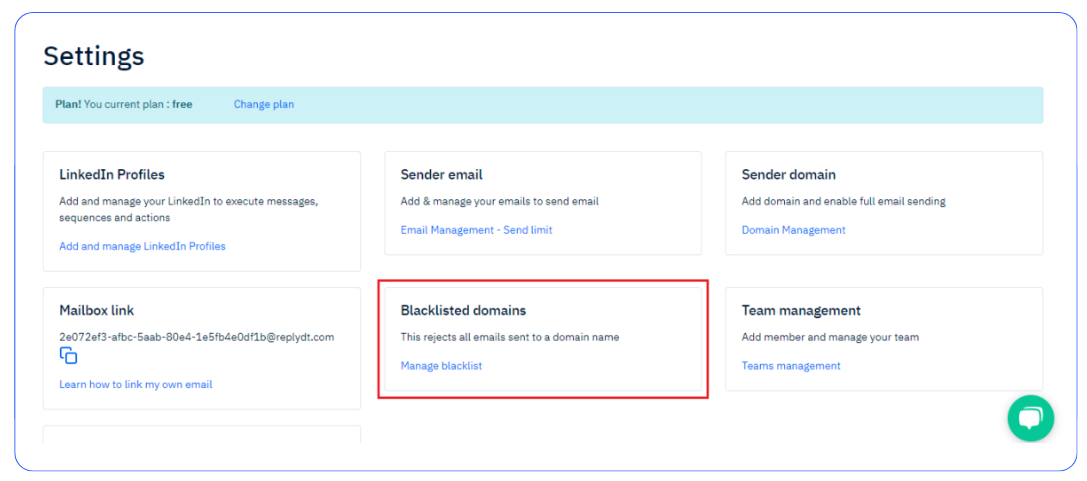
NOTE 🚨 : When you blacklist a domain, you are essentially instructing our system to disregard or ignore any email communication related to that specific domain. This means that any emails originating from the blacklisted domains will not be processed by our system, ensuring you do not receive them in your campaign.
Blacklist in 1,2,3 – Easy Peasy ! 🔥
Simply list the domains you want to block, one per line, in the designated field 👇 :
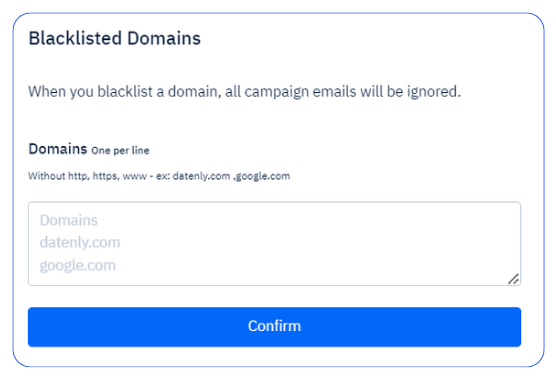
Make sure not to include any prefixes like “http,” “https,” or “www.”
For example, if you want to not contact the prospects from “www.example.com,” you should enter “example.com” without the prefixes.
Blacklisting domains grants you greater control over the origins of your email communication. This ensures that unwanted domains are excluded from your campaigns, maintaining the precision of your email outreach efforts.
Get started for FREE.