Crossing lists is a feature that lets you combine lists from your imported and LinkedIn contacts and filter them based on specific criteria.
It’s great for multi-channel sequences, and we’ll show you how to make it work. 😁
What Are Crossing Lists? 🤔
Crossing lists come into play when you have lists in your imported contacts or LinkedIn contacts, and you want to create a new list that captures leads from both sides.
It lets you specify certain fields these leads must have. Think of it as creating a multi-source segment. It’s like getting the best of both!
Create Your List ✨
To start, create a list and give it a name that clearly represents what these prospects are all about.
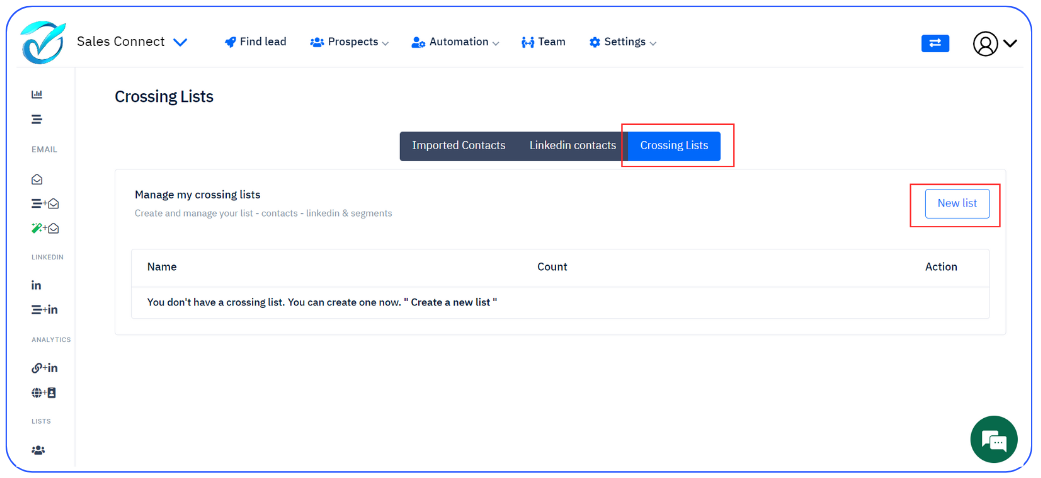
Select Source Lists & Filter with Precision ✨
Now, you’ll choose your source lists. These are the lists where your prospects are coming from, whether it’s your imported contacts or LinkedIn contacts.
Lean on these lists to extract prospects with specific fields. For example, you might want prospects with both an email address and a LinkedIn account.
When it’s time to select the fields you want your prospects to have,
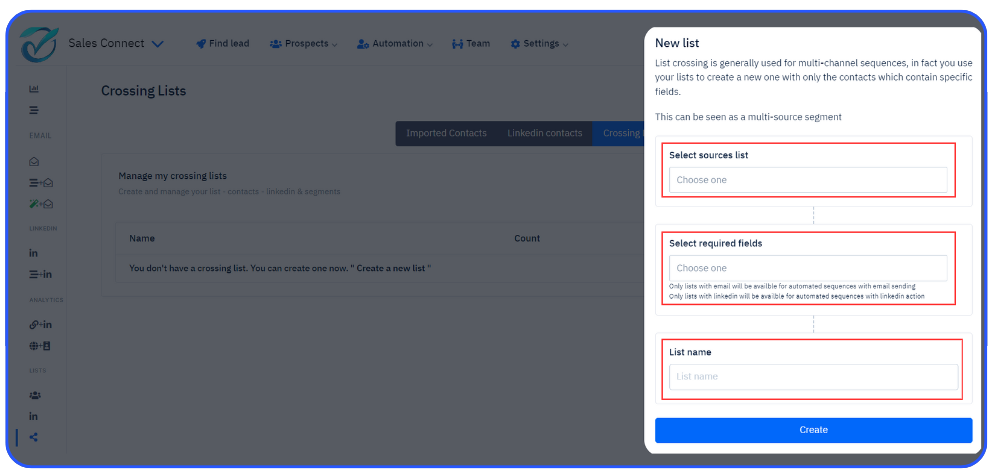
Remember this 🚨: Lists with email addresses are perfect for automated sequences with email sending. Lists with LinkedIn accounts are the go-to for automated sequences with LinkedIn actions.
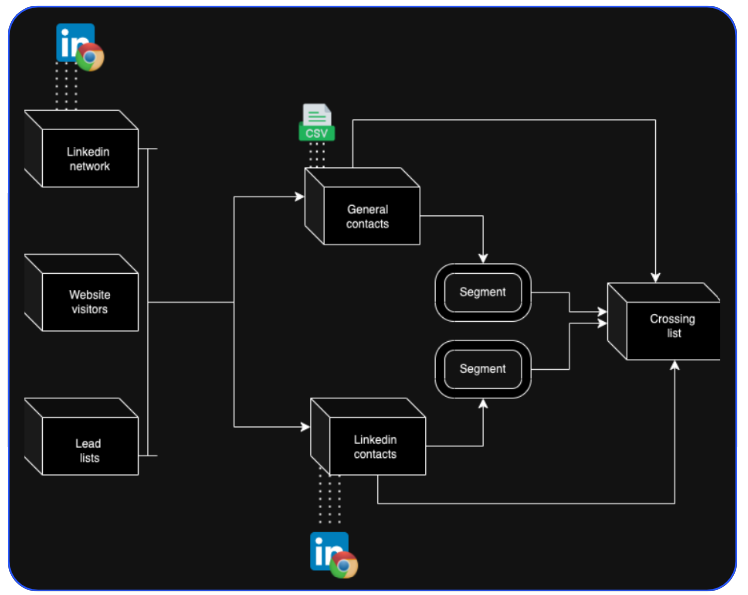
Let’s Go 🚀